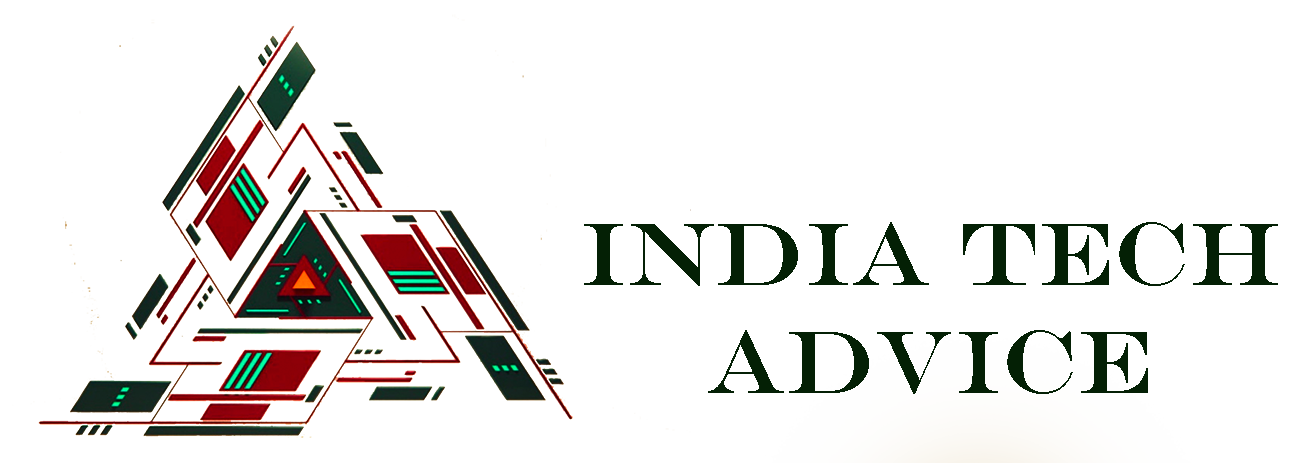Now You Can Remove Text From Image In Google Search
Google announced that it has launched new AI features for its Lens platform that will let you search your Google Photos for text that appears within photos and screenshots. Then, you’ll then be able to select and then copy-paste that text into a note, document.
This features uses a technique called optical character recognition {OCR}, with the copy/paste option building on Lens existing ability to understand and pull out the text found within photos.
This new feature will is really easy to use all you have to do is open google search app, Click on the image search then click on book like icon, when you do that then you can click a picture or you can click on top right and open album to open a screenshot of a image that has text in it.
Play the video below to see ow it works
Convert photo into an Excel spreadsheet for FREE Click here